Disney Plus Error 73 on Log in
Trying to access Disney+ but getting the Disney Plus Error Code 73? Don't worry. We have covered the solutions to fix the Disney+ error code 73. Normally, this error comes up when you access Disney+ from a geo-restricted region.
We have also discussed the causes of the error, so keep reading our guide to know more about the error and its fixes.
What Causes Disney Plus Error Code 73
Normally, Disney Plus Error Code 73 occurs when you access Disney+ from a region where it is not available. If you access Disney Plus from a geo-restricted region, you will get the following message:
Disney+ is only available in certain regions. Depending on where you are located, you may not be able to access Disney+. If you think you are seeing this message in error, visit the Disney+ Help Center (Error Code 73) .
Whenever you visit Disney Plus, it first checks your location; if it detects that you are using a VPN to mock your location, it will show you the error code 73. Usually, the error code 73 appears with the usage of free VPNs or even paid VPNs with weak servers and pathetic services.
This error can also occur if your ISP or localization services are problematic. The error also appears when Disney Plus either can't decide where you are accessing it from or if it believes that you are hiding your identity.
How to Fix Disney Plus Error Code 73 [Easy Fixes]
You may try the following easy fixes to get rid of the Disney Plus Error Code 73:
Enable Location Services
When you are accessing Disney Plus with your phone, you should always ensure that your location is enabled. After enabling your location, Disney+ will fetch the needed details for your verification purposes. You can turn on the location access on your phone by following the steps below:
- Go to Settings on your phone.
- Tap Security & Privacy (Android Users) or Privacy (iPhone Users).
- Tap on Location access or Location Services.
- Ensure that Access My Location is set to On.
- Try accessing Disney+on your phone, and you will get rid of the Disney Plus Error 73.
Disconnect your VPN
Since the Disney Plus Error 73 mainly occurs due to location issues, so you may try disconnecting your VPN for some time and try accessing Disney Plus. If you still get the error, then move on to the next solution.
Use a Premium VPN
Free VPNs give a pathetic service and are not strong enough to bypass the Disney Plus geo-restrictions. Use a premium VPN like ExpressVPN and connect to its secure servers to access Disney Plus and bypass its errors. Follow the steps below:
- Subscribe to a VPN like ExpressVPN.
- Download and install its VPN client on your device.
- Connect to its servers from any country where Disney+ is available.
- Visit the Disney Plus official website.
- Log in with your credentials.
- Enjoy watching Disney+ content without any errors.
Disable your Antivirus
Antivirus software can trigger device problems by disrupting or restricting programs and services. You can check if you can get rid of the Disney+ error code 73 by disabling the antivirus installed in your system.
Follow the steps below to temporarily disable antivirus on your system:
- Go to Start and then click Setting.
- Select Update & Security and click Windows Security.
- Select Virus & threat protection.
- Then, click Manage settings or select Virus & threat protection settings.
- Switch Real-time protection to Off.
- Try accessing Disney Plus on your browser and hopefully you won't encounter Error 73.
Contact your Service Provider
If you have tried all the methods above and are still getting the Disney Plus Error 73, you may contact your Internet Service Provider if there are any issues on his side. Although it does not happen much, ask your ISP if he has assigned you an incorrect IP address, making Disney+ think you are accessing it from a geo-restricted region.
If you live in an area where the contents you want to see are available, contact Disney+ Customer Support. They will help you with the guidelines to access Disney Plus without any errors and let you stream seamlessly.
FAQs
What is error code 73 on Disney Plus?
What does error code 42 mean on Disney Plus?
What does error code 83 mean on Disney Plus?
Conclusion
We have discussed the causes of Disney Plus Error 73 in this guide. Moreover, we have given all the easy fixes to get rid of this annoying error. If Disney+ is not available in your region, and you are accessing it with a VPN and getting the error code 73, ensure that you are using a reliable VPN like ExpressVPN with extra security and strong enough servers to bypass the strict Disney Plus geo-restrictions.
Chris Mack
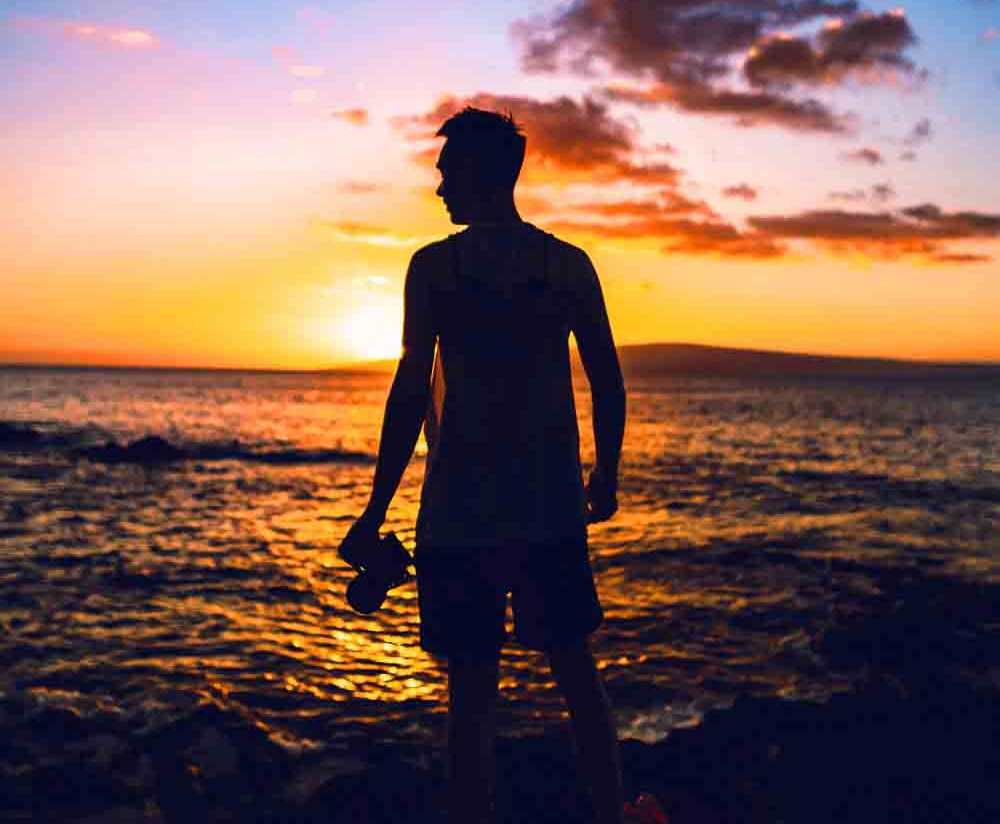
Chris is a technology and entertainment writer whose main interests revolve around the art of writing and expression. He loves writing research-based articles in different niches and translating his thoughts into words that inspire others.
Disney Plus Error 73 on Log in
Source: https://www.streamingrant.com/disney-plus/fix-error-code-73/
0 Response to "Disney Plus Error 73 on Log in"
Post a Comment